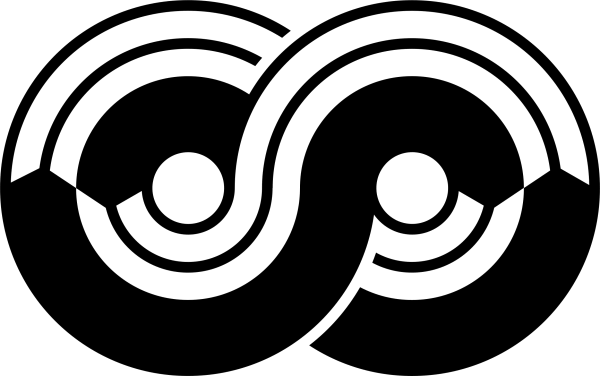About
DigitalBroadcasting.org is a broadcasting data analysis service that focuses on digial terrestrial DVB and DAB streams. this website provides (almost) real-time analysis of DVB-T/T2 and T-DAB transport streams that can be received at various locations. Each frequency is periodically checked and captured data analyzed every few hours. For each receiving location there is also a scan of the FM radio band with decoded RDS data.
Currently there are only a few receiving locations in operation. Basic hardware needed for the capture and analysis includes only a Raspberry Pi single-board computer and a RTL SDR compatible dongle(s). This website and project is managed by Igor Funa and it is still under development. In a later stage there is a plan to open the site to interested users that would like to contribute to the project. If you own a Raspberry Pi computer, have space on the roof to place antennas and would like to contribute to the project, then please contact us.
How to use the website
Select monitoring location by clicking the icon on the map or by clicking on one of the recently added locations in the sidebar. This will list available items (FM radio, DAB blocks and DVB channels) available for this location. Alternatively, you can click on one of the category icons in the sidebar: FM radio, DAB, DVB or monitoring locations to list available items in the category.
Click on the name of each item (FM radio, DAB block or DVB channel) will expand it and show the analysis and the time when the analysis was done. A green label next to the block or channel number indicates that the item was recently updated. A black label indicates that the item was detected in teh last 30 days but was not updated recently. Each FM radio station can be further expanded to show RDS groups, list of Alternative Frequencies and Radio Text.
The titles on each page showing items link to relevant pages: monitoring location page, country page or category page. Each item also contains links to pages: the icon on the left links to the analysis page of this item and the name of the monitoring location links to the page of this location.
In the sidebar you can also filter all available items by country or/and channel – multiple selections are possible.